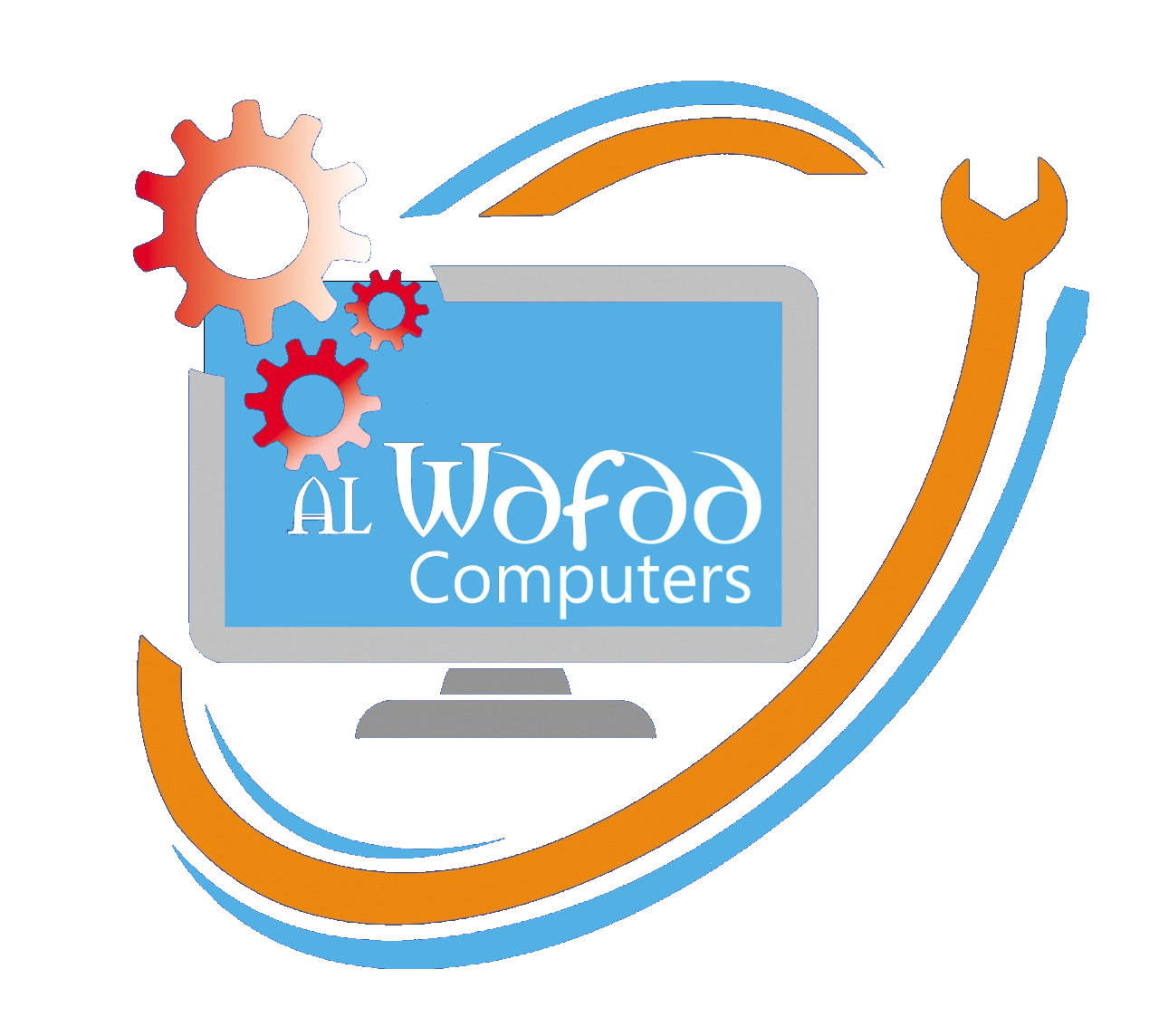Building your own gaming PC is like crafting a powerful work of art, a canvas upon which you’ll paint your gaming adventures. The process may seem daunting at first, but with the right guidance, a little patience, and a touch of creativity, you can embark on a journey that not only saves you money but also results in a custom gaming rig that perfectly matches your needs and preferences. In this blog post, we’ll provide you with essential tips to help you master the art of building a gaming PC.
1. Start with a Clear Vision:
Before diving into the world of PC components, take a moment to envision your gaming PC’s purpose. What types of games will you play? What level of performance do you desire? Understanding your goals will guide your component choices.
2. Choose Quality Components:
Invest in high-quality components, especially for critical parts like the CPU, GPU, and power supply unit (PSU). A reliable PSU ensures stable power delivery, preventing potential issues down the line.
3. Compatibility is Key:
Ensure that all your chosen components are compatible with each other and your motherboard. Pay attention to factors like CPU socket types, RAM compatibility, and GPU clearance in your case.
4. Tools of the Trade:
Gather the necessary tools, including screwdrivers, zip ties for cable management, and an anti-static wristband or mat to prevent electrostatic discharge (ESD).
5. Organize Your Workspace:
A tidy workspace can make your PC build smoother. Use containers or ziplock bags to keep screws and smaller components organized.
6. Read the Manuals:
Don’t ignore the manuals that come with your components. They contain vital information for proper installation and troubleshooting.
7. Mind the Cooling:
Proper cooling is essential to prevent overheating. Consider your CPU cooler, case fans, and airflow configuration when designing your PC.
8. Careful Cable Management:
Neat cable management not only looks better but also improves airflow, reducing the risk of heat buildup.
9. Post-Assembly Testing:
Before sealing your case, perform a “breadboard” test outside the case to ensure that your CPU, RAM, and GPU are functioning correctly.
10. BIOS and Driver Updates:
After assembly, update your motherboard’s BIOS and install the latest drivers for optimal performance and compatibility.
11. Backups and Restore Points:
Create backups and restore points to safeguard your system in case of software issues or updates gone awry.
12. Stay Patient:
Building a gaming PC is an art form, and art takes time. Don’t rush; take your time to ensure everything is done correctly.
Conclusion:
Mastering the art of building a gaming PC is a rewarding endeavor that allows you to create a personalized gaming experience. By following these essential tips, you’ll be well on your way to constructing a masterpiece that not only performs flawlessly but also reflects your unique gaming style. So, embrace the challenge, and let your creativity flow as you embark on your journey to build the ultimate gaming PC. Happy building!